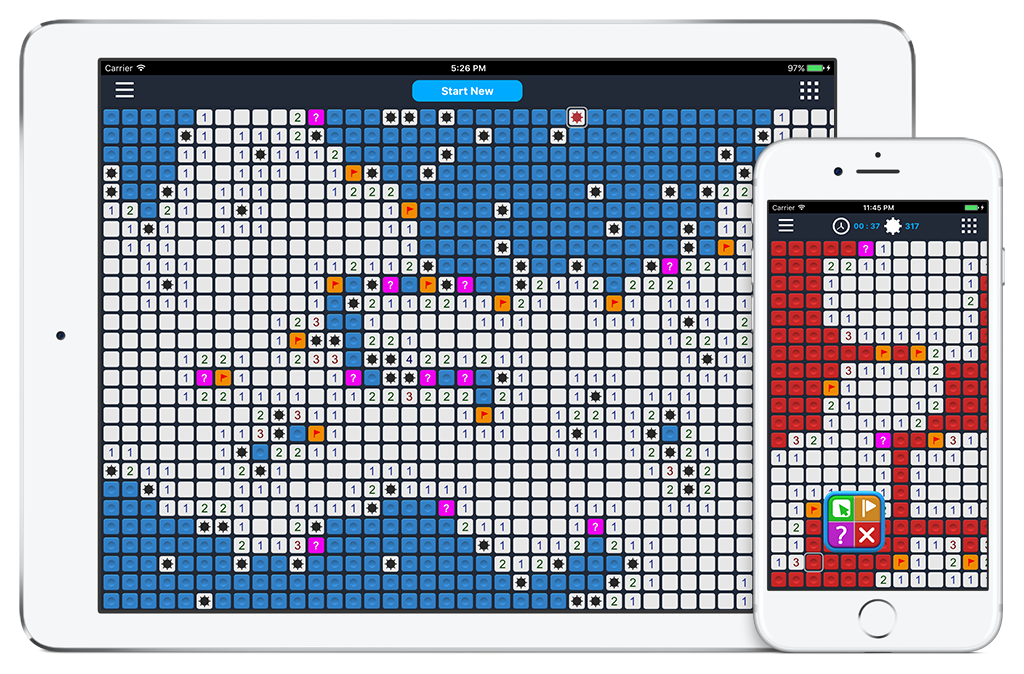dreamac studio
About game
Bombermac is the classic minesweeper puzzle game. Amazing graphics in addition with different cell styles, have been designed to emphasize a gameplay of the classic game. An optimized game board lets you play games with a board size up to 10 000 cells in a smooth and a fast way. Available training mode, lets you play with two boards: a normal game board and an uncovered mines game board.
Key features
Specifically for the game, has been developed an extremely optimized game board. It is the fastest and the biggest game board available on the store. Alongside, the game allows to save and load games, share via Facebook and Twitter game board screenshots, provides game statistics, fast zooming, 3BV algorithm, training mode and the most comprehensive tutorial, cell themes.
UI Design
An updated graphics and a new gameplay mechanism add new feelings while playing the logic game we know and love. It has become incredibly easy to open a cell, put a flag or question mark with the new gameplay mechanism which is called a quad menu. UI was designed to support both, mobile and tablet form factors. It's well suited for playing on iPhone and iPad devices.
1
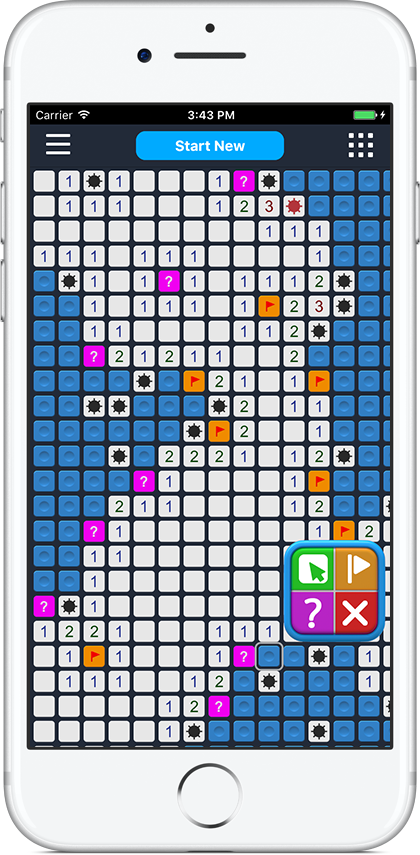
Tutorial
A comprehensive tutorial is available also in the Bombermac iOS game. This tutorial will guide you through all necessary rules how to play the game and additional useful game tips which can be applied. In a nutshell, tutorial is divided into thee main chapters: Overview, Touch Controls, Tips.
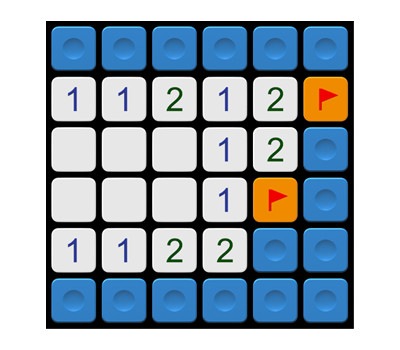
Main Goal: Find and uncover empty squares, avoiding the mines, in the quickest time possible. You win if you uncover all the safe squares and you lose if you trigger a mine.
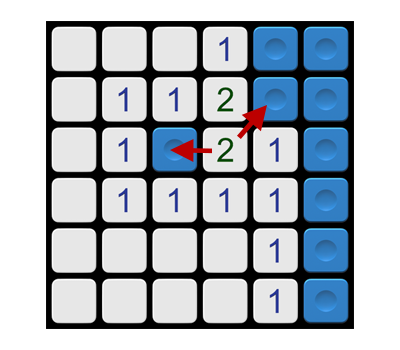
Numbers: The number tells you how many mines are placed around that specific square. Use this information to figure out which neighboring squares are safe to open.
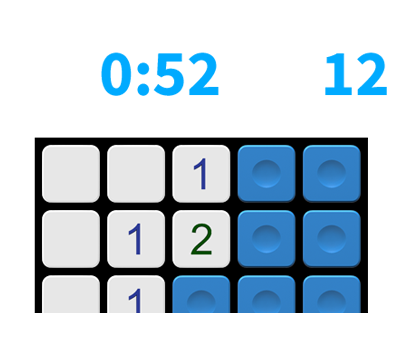
Counter Bar: There are two counters in the bar: mine counter and time counter. The mine counter informs you how many mines are still hidden and the timer keeps track of how much time it takes you to clear the board.
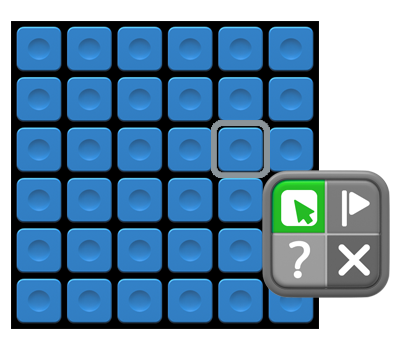
Uncovering squares: Click on a square to open a context menu, select an upper left item (green square) to uncover square. Note, that your first click is safe but it may be changed in the settings menu by selecting the checkbox - 'lose on first click'.
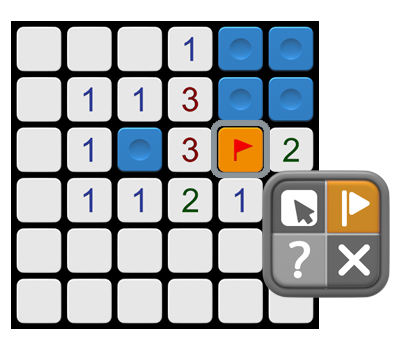
Flags: Click on a square to open a context menu, select an upper right item (orange square) to mark a square you suspect contains a mine.
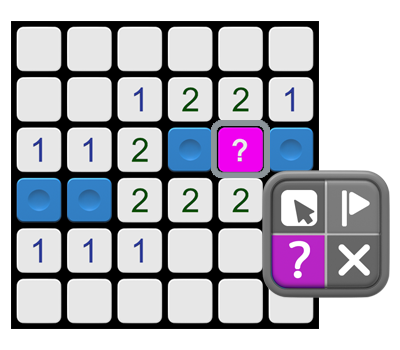
Question marks: Click on a square to open a context menu, select a lower left item (purple square) to put the question mark on the square if you are uncertain about it. Later you can return to this square.
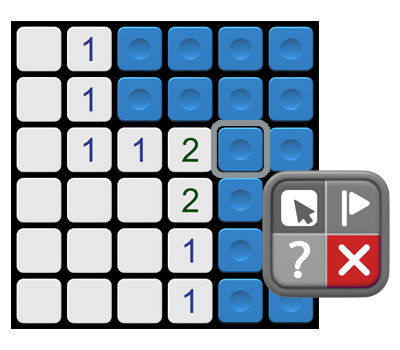
Close Context Menu: Click on a square to open a context menu, select a lower right item (red square) to dismiss the context menu.
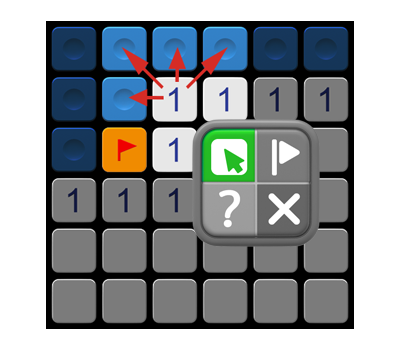
Chord: You can uncover the remaining adjacent squares by clicking a number, if all of the mines touching that number are flagged already.
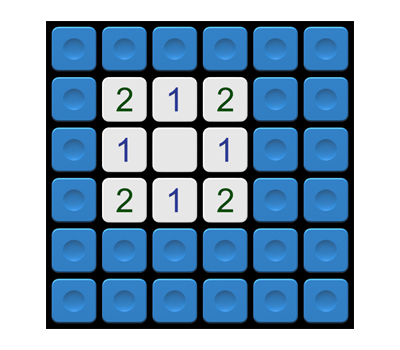
Counter Bar: There are two counters in the bar: mine counter and time counter. The mine counter informs you how many mines are still hidden and the timer keeps track of how much time it takes you to clear the board.
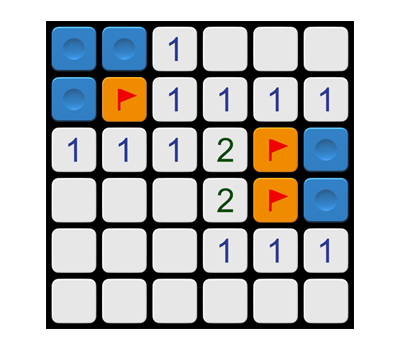
Main Goal: Find and uncover empty squares, avoiding the mines, in the quickest time possible. You win if you uncover all the safe squares and you lose if you trigger a mine.
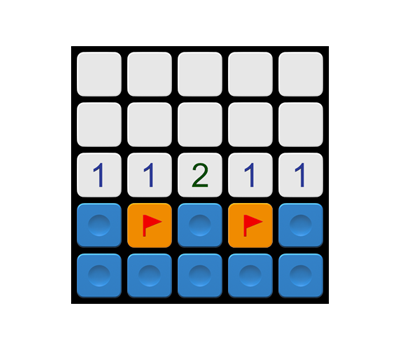
Numbers: The number tells you how many mines are placed around that specific square. Use this information to figure out which neighboring squares are safe to open.
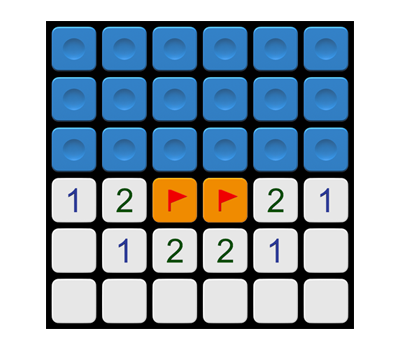
Counter Bar: There are two counters in the bar: mine counter and time counter. The mine counter informs you how many mines are still hidden and the timer keeps track of how much time it takes you to clear the board.