dreamac studio
About App
No internet? No problem! Our app now lets you seamlessly access your favorite tracks, albums, and playlists even when you're offline. Sync your music to the cloud, and it will be at your fingertips, no matter where you are. Enjoy uninterrupted playback as you transition between online and offline modes. Your music will flow seamlessly, providing you with the ultimate listening experience.
Key features
Users can store and access their music collection even when they're offline, ensuring they have their favorite tracks on hand wherever they go. The app features an intuitive and user-friendly interface, making it easy for users to navigate and enjoy their music. Users can create, edit, and organize playlists, allowing for a personalized music experience.
Step 1
Enhanced Sound Quality: Get ready for a richer, more immersive audio experience. Our app delivers high-quality sound that will make your music come alive.
🌐 Seamless Cloud Integration: Say goodbye to worries about limited device storage. Our cloud integration allows you to access your entire music library from anywhere, anytime.
📱 Cross-Device Access: Whether you're using your iPhone, iPad, or any other iOS device, our app is tailored for a flawless experience on all screens.
🎵 Custom Playlists: Create, edit, and curate your playlists with ease. Our app lets you be the DJ of your own music world.
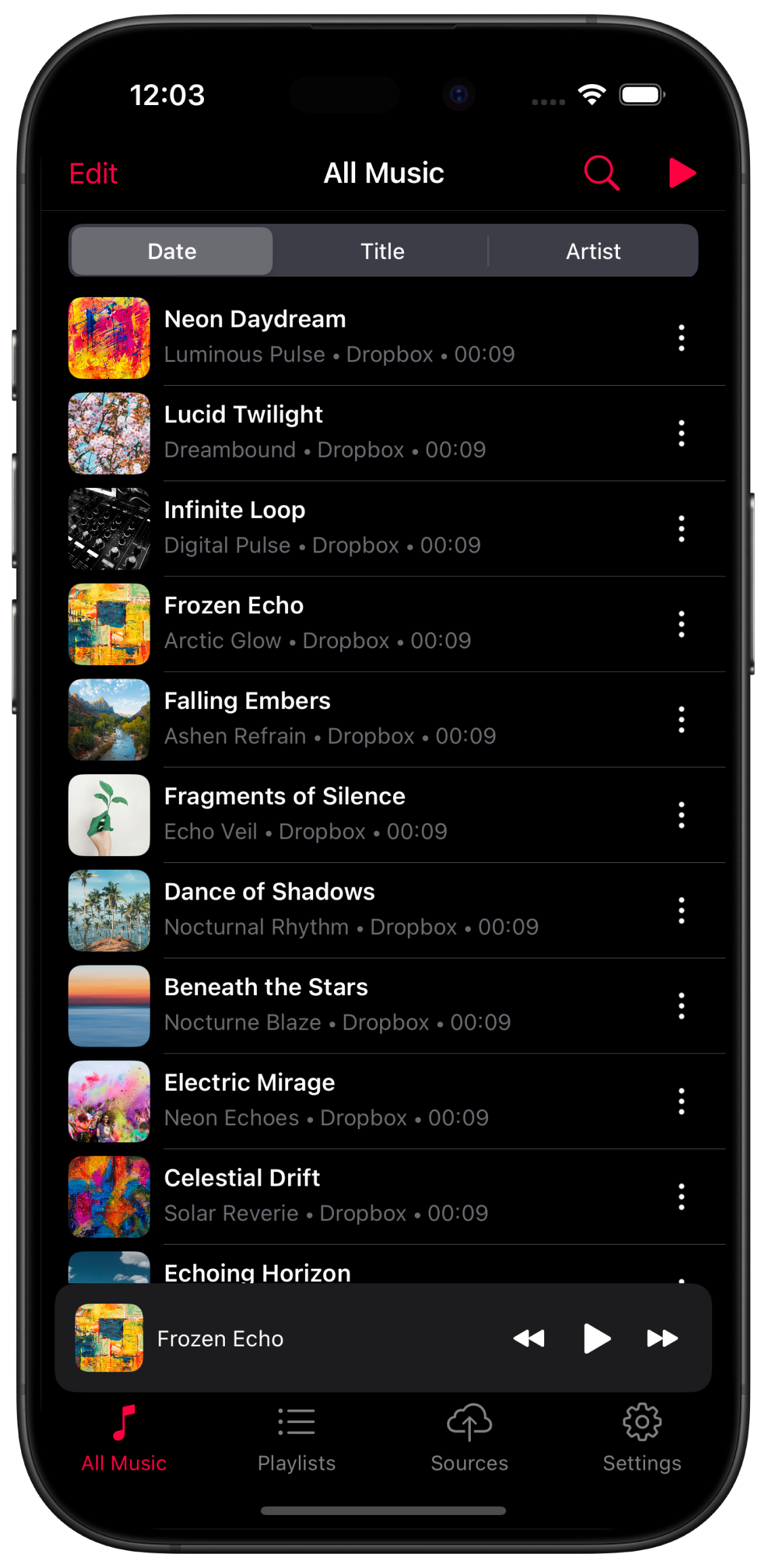
Step 2
Discover a fresh and visually enhanced user experience in our Music Cloud app. We've revamped the graphics and introduced a novel navigation system that will rekindle your passion for music. With our intuitive quad menu, managing your music library is now as simple as tapping to open a song, marking it as a favorite, or adding it to your playlist. The quad menu makes music organization a breeze!
Our user interface has been thoughtfully designed to seamlessly adapt to both mobile and tablet devices, ensuring a smooth and responsive experience. Whether you're using your trusty iPhone or an iPad, our app is optimized for both, making music management a joy on any device
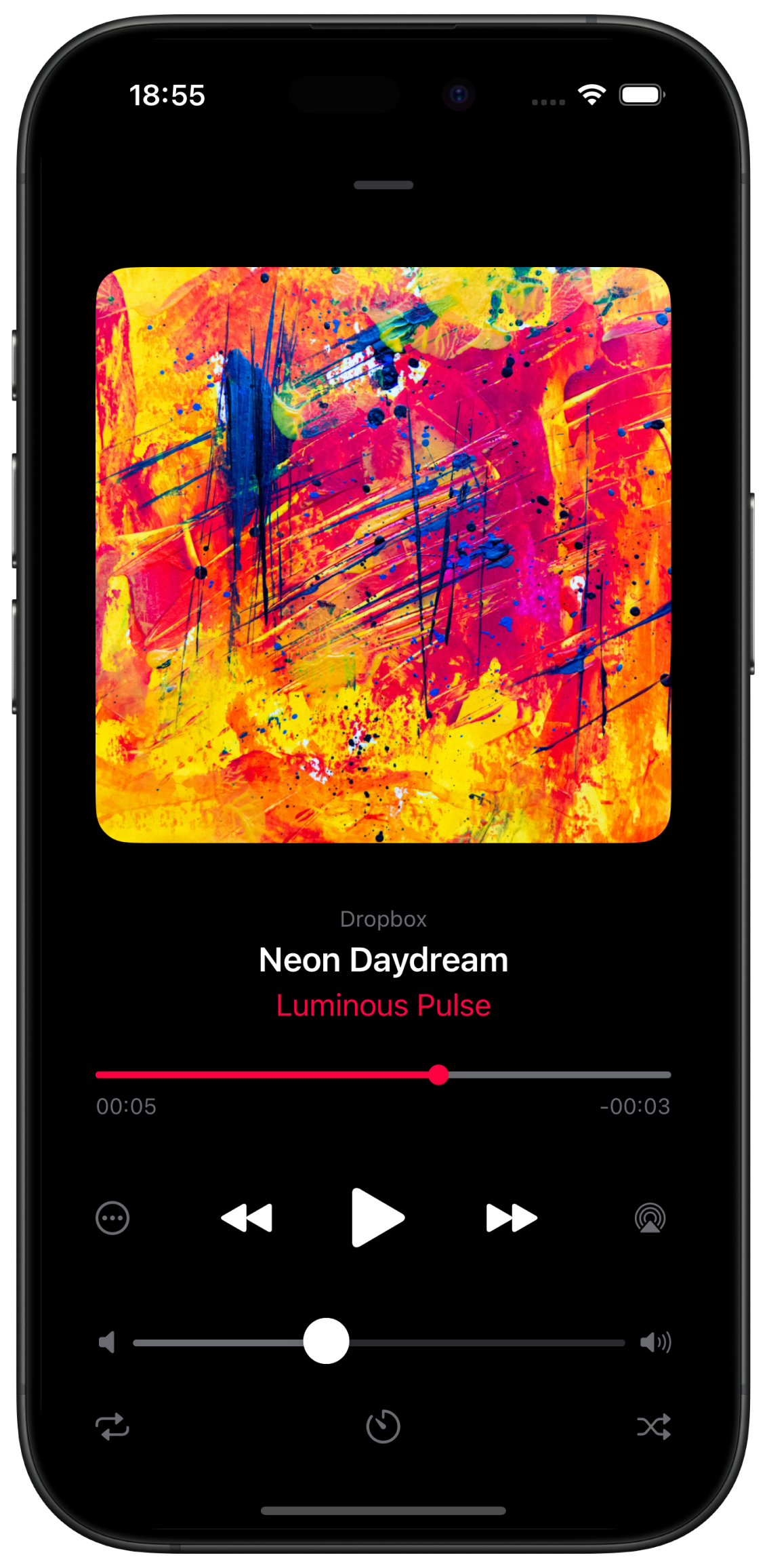
Stream Music from Cloud Services
We understand that your music collection may be scattered across various cloud storage services. That's why we've made it easier than ever to access your tunes from Dropbox, iCloud, and Google Drive right within our app.
With seamless integration, you can effortlessly link your accounts and enjoy all your music in one place. No need to switch between apps or devices – everything is at your fingertips.
Key Features:
📁 Cloud Source Access: Access your music stored on Dropbox, iCloud, and Google Drive without hassle.
🎵 Stream Anywhere: Your music travels with you, regardless of the cloud service you use.
📱 Multi-Platform: Whether you're on an iPhone or iPad, our app works seamlessly across all iOS devices.
🎧 Uninterrupted Playback: Enjoy your music with no interruptions, whether online or offline.
Experience the convenience of having all your music sources in one unified app.
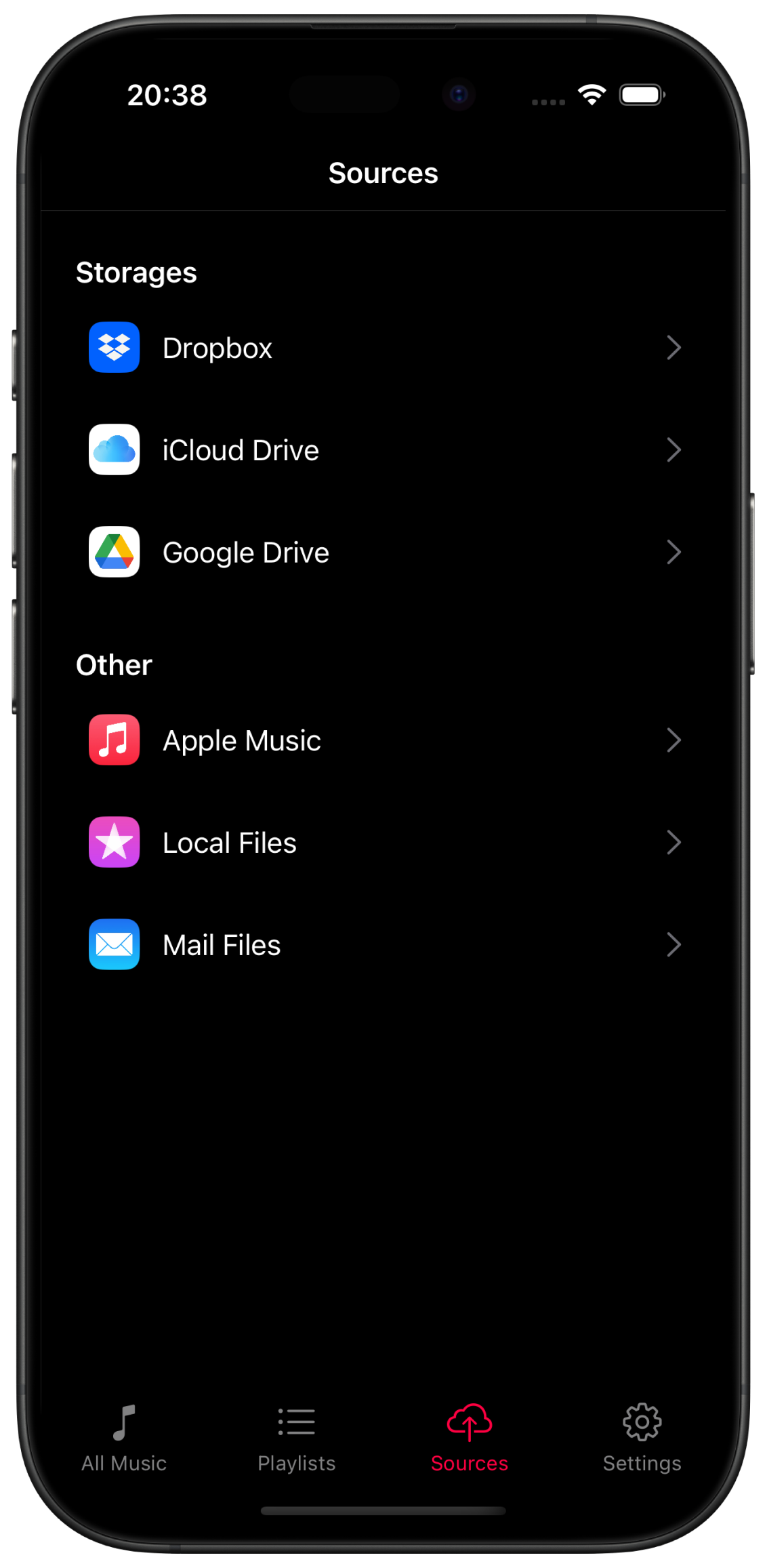
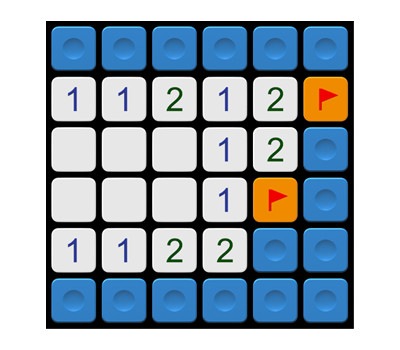
Main Goal: Find and uncover empty squares, avoiding the mines, in the quickest time possible. You win if you uncover all the safe squares and you lose if you trigger a mine.
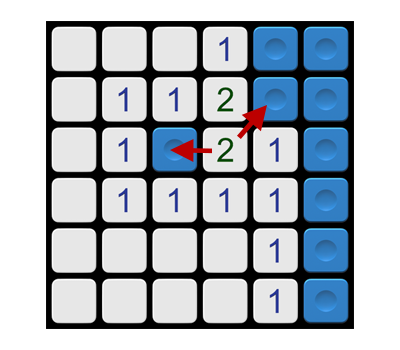
Numbers: The number tells you how many mines are placed around that specific square. Use this information to figure out which neighboring squares are safe to open.
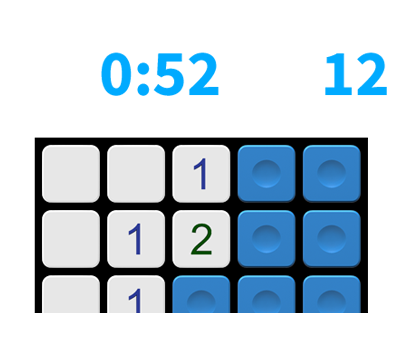
Counter Bar: There are two counters in the bar: mine counter and time counter. The mine counter informs you how many mines are still hidden and the timer keeps track of how much time it takes you to clear the board.
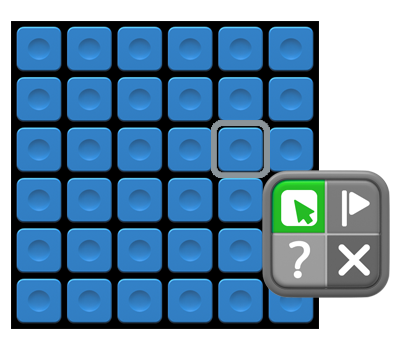
Uncovering squares: Click on a square to open a context menu, select an upper left item (green square) to uncover square. Note, that your first click is safe but it may be changed in the settings menu by selecting the checkbox - 'lose on first click'.
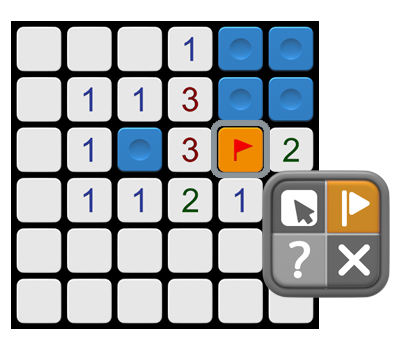
Flags: Click on a square to open a context menu, select an upper right item (orange square) to mark a square you suspect contains a mine.
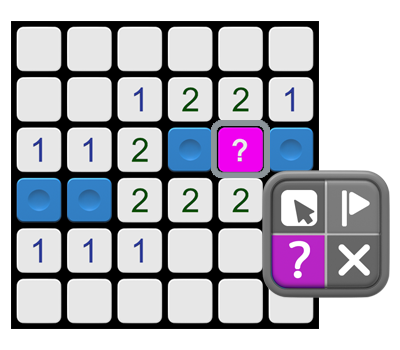
Question marks: Click on a square to open a context menu, select a lower left item (purple square) to put the question mark on the square if you are uncertain about it. Later you can return to this square.
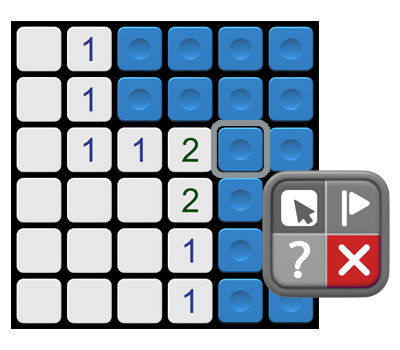
Close Context Menu: Click on a square to open a context menu, select a lower right item (red square) to dismiss the context menu.
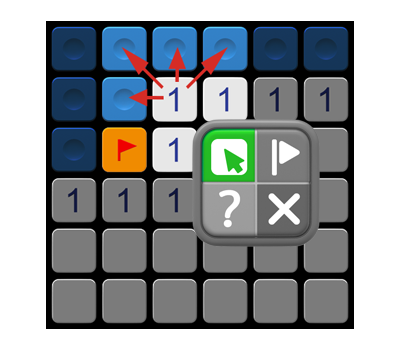
Chord: You can uncover the remaining adjacent squares by clicking a number, if all of the mines touching that number are flagged already.
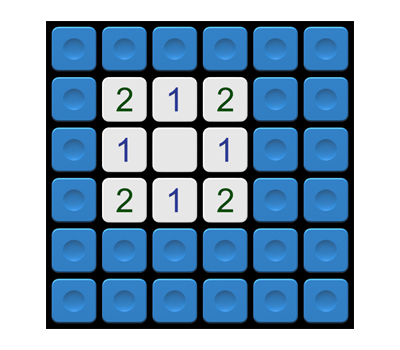
Counter Bar: There are two counters in the bar: mine counter and time counter. The mine counter informs you how many mines are still hidden and the timer keeps track of how much time it takes you to clear the board.
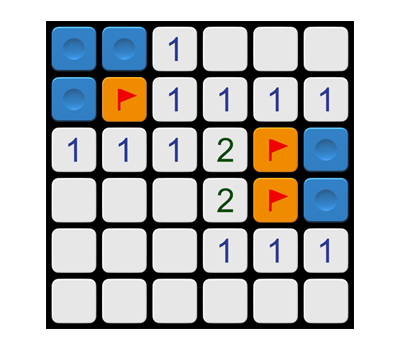
Main Goal: Find and uncover empty squares, avoiding the mines, in the quickest time possible. You win if you uncover all the safe squares and you lose if you trigger a mine.
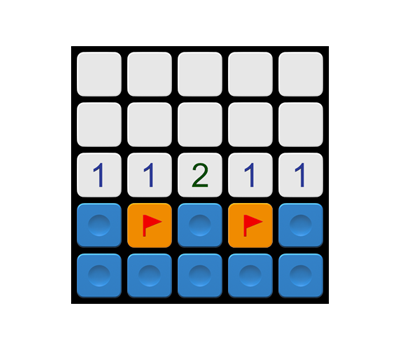
Numbers: The number tells you how many mines are placed around that specific square. Use this information to figure out which neighboring squares are safe to open.
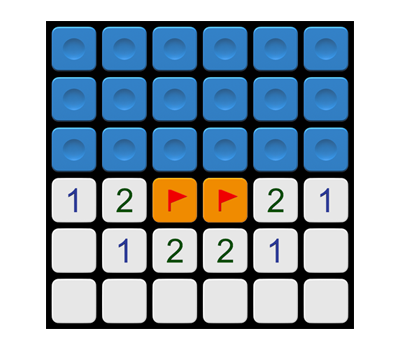
Counter Bar: There are two counters in the bar: mine counter and time counter. The mine counter informs you how many mines are still hidden and the timer keeps track of how much time it takes you to clear the board.
